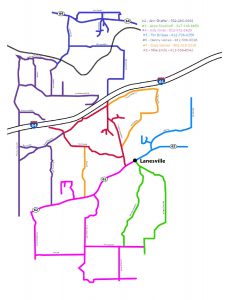Lanesville Community School teachers and administrators believe that learning with technology should be a seamless experience for students rather than a special event. We are committed to providing students access to differentiated instruction at high cognitive levels. We believe that student learning is authentic when it involves real-world application with an emphasis on 21st Century skills and application.
- Our staff will prepare students for 21st Century career and post-secondary opportunities through the creation of a plan to implement digital curriculum in all K-12 classrooms.

When will assignments be posted?
Assignments will be posted by 9 AM (10 AM after 2 hour delay).
On Planned eLearning Days, teachers will post by 4 PM the night before the planned day.
When will teachers be available for help?
All teachers will be available between 8 AM and 3 PM on the eLearning day. Each teacher will have provided the best method for contacting them on this day.
Skim all assignments and complete more difficult ones first so you know you will be able to get ahold of your teacher with questions.
When are assignments due?
Assignments are due the next morning at the start of school.
What if I don’t have internet?
Contact with teacher(s) still needs to be made.
Many times teachers can give parts of the assignment that can be completed without internet to prevent the student from getting more behind than necessary.
You are still responsible for the work of the day; you will just be given more time to complete it.
What if my student has trouble completing an assignment (internet, questions, etc)?
Contact needs to be made with the teacher during the school day (8 AM – 3 PM).
We will always work with students having problems and will give them time to complete their assignment as long as contact with the teacher was made DURING the day!
How can students be counted absent for the day?
If work is not completed and no contact is made with the teacher to help troubleshoot any problems or provide some alternative ways to work without internet, students will be counted absent for the day.
What I can I expect from my teacher(s) that day?
These are pre-determined dates in which teachers will come to school for trainings and students will complete their work from home. No students will be in the building on these days.
What are Planned eLearning Days?
These are pre-determined dates in which teachers will come to school for trainings and students will complete their work from home. No students will be in the building on these days.
Our 2023-2024 Virtual Field Trips are proudly sponsored by the school and parents of Lanesville students. We greatly appreciate their support and encouragement of this program. Special thank you to the HCCF Lanesville School Library Endowments for their support.
Thank you!
All programs are scheduled in local time.
- Wednesday, November 8, 2023, Live From The Heart, Mr Adams’ 7th period Anatomy classs@ Musuem of Science & Industry and Advocate Christ Medical Center, Chicago, IL
Past VFT for 2022-23
- Sea Turtle Rescue & Rehabilitation X 3 @ Sea Turtles, Inc, San Padre Island, TX
- Butterflies X 3, @ Center for Puppetry Arts, Atlanta, GA
- Reading Shakespeare: Romeo & Juliet X 3, @Actor’s Company, Waltham, MA
- Forensic Science Kit: Gotham Detective x 3, @ Liberty Science Center, Jersey City, NJ
- Snow Much Fun x 3 @ Muskingum Valley ESC, Zionsville, OH
- Owls From the Inside Out x 2 @ Ann Arbor Hands-on Museum, Ann Arbor, MI
- Down on the Farm x 2 @ Muskingum Valley ESC, Zionsville, OH
- Live From the Heart @ Museum of Science & Industry, Chicago, IL and Advocate Christ Medical Center, Oak Lawn, IL
- Native Americans x 2 @ Center for Puppetry Arts, Atlanta, GA
Connections for 2022-23 22 programs
Lanesville Community School Corporation has been connecting around the world with IP videoconferencing since 2001. Between fall 2001 and spring 2023 our students & staff participated in over 892 connections. We greatly appreciate the support of the Harrison County Community Foundation for helping us purchase our initial equipment.
Empowered Use Policy
I understand that using school owned digital devices (both at school and at home) and the Lanesville network is a privilege, and when I use them according to the Empowered Use Guidelines I will keep that privilege. Specifically, I will…
- Take care of my device. (Return my device in the same condition as it was issued to me)
- Come prepared to class everyday (device is charged and working, homework is completed).
- Use digital devices, networks, and software in school for educational purposes and activities.
- Keep my personal information (including home/mobile phone number, mailing address, and user password) and that of others private
- Show respect for myself and others when using technology including social media
- Give acknowledgement to others for their ideas and work
- Report devices that are not working properly (including those that are damaged or broken) to technology staff immediately
- Report inappropriate use of technology immediately
Our new Empowered Use Policy was designed to do just that, empower our students to utilize technology and learn about how to embed it in their learning process. These are guidelines that can apply to a wide array of situations that might arise at our school. Please know that not all situations can be anticipated beforehand, but these guidelines should inform both students and parents about our expectations as a school corporation.
Why do we feel 1:1 is important for all students?
- Increase student engagement
- Increase differentiation for students
- Support our curriculum and instructional practices
- Provide students digital skills to make them college and career ready
How should I carry my device?
- In the case provided with the device
- In the flipped closed position
What if I break my device (broken screen or physical damage)?
- First break: $25
- Second break: $75
- Third break (and subsequent damages): Full cost of the device (approx. $400)
- If you fail to pay these fines (or setup a payment plan), you will become a “day user”. (This means that you will not be permitted to take the device home until fees are paid.)
- Intentional breaks will result in both damage fees and additional disciplinary action.
- If you contribute to breaking another student’s device, you will be held responsible for that break as well.
What if I leave my device at home?
- See Mr. Hancock for a single day loaner
- Multiple checkouts will result in a detention or loss of recess
What if my device quits working?
- This does not count as a damage. We will repair devices that malfunction.
- Report it to Mr. Hancock immediately.
How can I help protect my device?
- All K-2 students are issued cases. Keep it in the case.
- All 3-12 students are provided with a carrying bag for the chromebook.
- When not in use, chromebooks must be in the case.
- Bottom Line: Take care of your device and treat it well!
What if my charger is lost?
- Tell Mr. Hancock and you will need to purchase a new charger through the school. You may not purchase your own.
- Chromebooks chargers are $36.
- iPad chargers are $40.
- If you do not turn in your school-issued charger at the end of the school year, you will be charged this fee.
What if I lose my case?
- You are responsible for the replacement cost to be purchased through the school.
What if my computer is lost?
- Please report it immediately to Mr. Hancock. It is important that you report any missing devices ASAP so that we can assist you in locating your device. If you lose the device and it cannot be located, you will be responsible for the full cost of replacement.
Where can I have my device out?
- In the classroom
- Once you are safely at home
What if I don’t have internet at home?
- School building is open from 7-4.
- Free wifi is offered at many local places.
- Communicate consistently with your teacher.
- Google Docs are available offline.
As a parent, how can I help?
- Set limits for your child
- Communicate with your child’s teacher
- Monitor your child’s usage
- Provide and encourage a public space within your home for your child to work on their device